Downloads
Files
or
Full Game Installer - 2GB
Recommended for most players. Run the installer and follow the steps.
If the game does not start, install the drivers below and check the “Important Notice” section.
If the game does not start, install the drivers below and check the “Important Notice” section.
Portable Client - 2GB
Download and extract to a folder (example: C:\Games\ParagonMU).
Run “Play Paragon Mu”. If it fails, read the README inside the folder and install the drivers below.
Run “Play Paragon Mu”. If it fails, read the README inside the folder and install the drivers below.
Important Notice:
We are currently utilizing Season 21 Part 1-2, the latest version of MuOnline. This version may be flagged by Windows Security or some antivirus tools because it is not yet widely recognized. Your system may flag IGC.Dll.
Our files are free from malicious content. If the client is blocked or deleted, add the entire Paragon Mu folder to exclusions in both your antivirus and Windows Security.
Microsoft guide: add an exclusion


Install Guide
1
Download
Click Installer or Portable above. Download from any mirror (Mega, Google Drive, MediaFire).
2
Install or Extract
Installer: run setup and finish.
Portable: extract to a simple folder like C:\Games\ParagonMU.
Portable: extract to a simple folder like C:\Games\ParagonMU.
3
Launch
Run Play Paragon Mu.
If it does not start, install the drivers below and add exclusions if Windows blocks the files.
Required Game Drivers
Have corrupted fonts in-game?
If you see squares in the game instead of text, then you are missing windows font called Arial Unicode MS.
It's a common error in all new mu online clients so make sure to use our full game installer or follow the easy steps listed below.
Fix Guide
1. Close game client
2. Download the missing ARIALUNI.TTF font from Square Font Guide
3. Right click on the file you just downloaded and click Install
4. Alternatively you may download the missing font and copy it to C:/Windows/Fonts or Control Panel > Fonts
5. Start game client





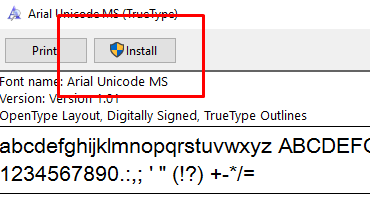




 Intro Page
Intro Page
